This guide is for non-hierarchical campaign and community groups that organise entirely or partly online. Even if you hold meetings face to face, groups increasingly communicate and make decisions online between meetings. This guide will help you think through how to make that work.
Holding meetings and discussions online brings lots of benefits: it enables groups to co-ordinate over a wide area, it makes conversations accessible to people who can’t attend face to face, and it (may be!) more efficient if people don’t have to travel to meetings.
However, working online can also make it harder for groups to function effectively. This is especially true if you are making decisions using methods like consensus or sociocracy that involve high levels of participation and shared control. Specific challenges include:
Relationship-building: Making decisions together in a voluntary group requires trust, goodwill and open communication. For many people it is much harder to build the necessary interpersonal relationships online.
Accessibility: Doing everything online solves some access barriers but can cause others – both physical barriers like relying on people reading fluently, and practical and financial ones like everyone needing good internet access and a suitable device.
Involvement: Even among people who can technically access decision making online, many find it off-putting and hard to engage with.
Confidentiality and campaign security: Online organising opens you up to more surveillance by the state or your campaign target.
This guide looks at how you can manage your decision making in a conscious way that takes these challenges into account. Read our guides to Facilitating Meetings, Consensus Decision Making and Effective Groups for more general support on horizontal organising.
This guide is about how to make decisions where everyone fundamentally affected by the issue takes part in working out a way forward. This enables people in the group to share control in a more meaningful way than choosing a representative to make decisions for them. Tips in this guide will be useful for groups who vote, but are especially relevant for using consensus and sociocracy. These are decision making methods where a group commits to finding a solution that everyone consents to.
Even face to face it can take time to learn how to do horizontal organising effectively, and online it can be more challenging. In this section, we have put together a few things to think through in order to make it work.
A key point is to accept that people will have disagreements on every issue – and reaching good decisions involves airing these! Exploring different perspectives enables you to understand where people are coming from and come up with proposals that take all views into account. The diagram illustrates this point - the discussion needs to open out to explore differences before trying to come together in a proposal.
Groups often assume that a consensus group needs to involve everyone in every decision in order to be democratic. However, this can lead to a lot of long meetings, which in practice end up excluding people who don’t have the time or energy to engage in everything.
An alternative is to apply a principle that decisions should be made by people who have most stake in the outcome. This means that only decisions with a wide-reaching impact get decided in whole group meetings. Less important issues or things that only affect a few people can be resolved in working groups or by individuals. This allows most decisions to be made by smaller numbers of people. Most people find it easier to have exploratory and open discussions in a smaller group.
The width of the pyramid represents how many people are involved in each kind of decision.
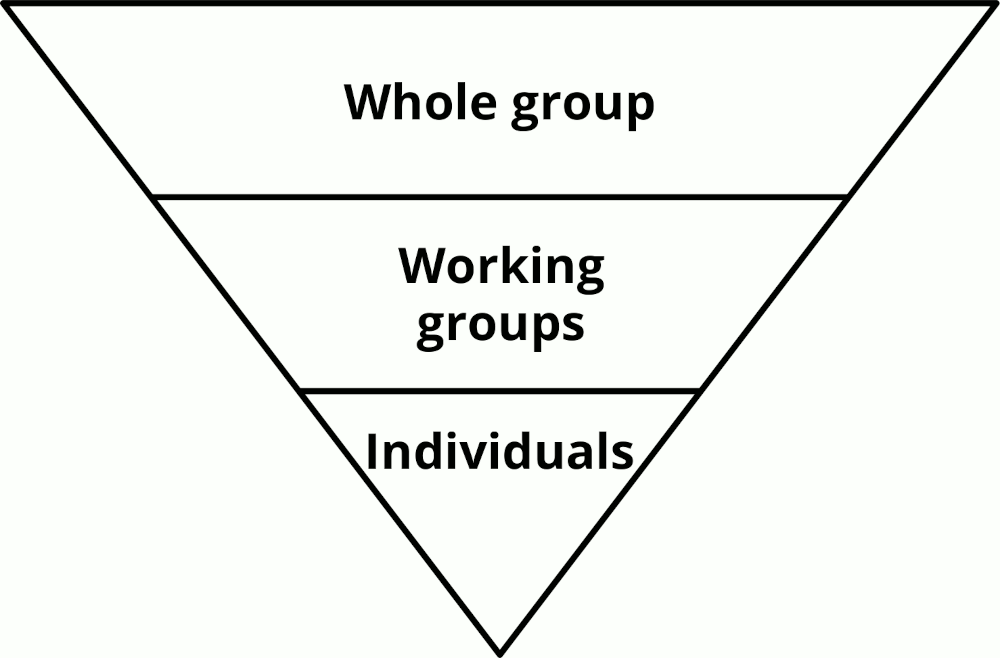
Even when you are looking for input from the whole group, it doesn’t necessarily mean everyone sitting in a meeting together, or at least not for every stage in the process. You can split up the process using online surveys or discussion in sub-groups.
Use an online survey to gauge different perspectives before a sub-group creates a proposal to take to a meeting.
Hold a meeting just for people with the strongest opposing views to resolve a contentious issue.
Working groups discuss the issue first. Each working group then sends a representative to a meeting where they form a proposal.
One reason for using consensus or sociocracy is that giving everyone the right to give (or withhold) consent for important decisions helps to create stronger relationships, safety and commitment to the group. However, it also relies on people already having enough trust in each other to be open about their perspectives and to take the time to listen to each other and work co-operatively to find win-win solutions.
Face to face meetings and events naturally provide opportunities for building relationships. Online groups usually need to be more proactive about relationship building. Try organising online socials, or integrating games and small group time into your meetings. Use phone calls to keep in touch with new people or anyone who has dropped out of the loop.
The group structure can also affect how easily people get to know each other. Most people build relationships more easily in small groups of 6 or fewer people. You can help this along by deliberately creating opportunities for people to work together in small groups. This could be achieved through creating long-term working groups or through creating short-lived working groups set up to do a specific task.
Facilitation is about making it easier for a meeting to achieve its aims, and for everyone to have fun, be heard and make good decisions. Facilitation can be done by one person or a small team.
Online, facilitation needs to address specific challenges around building trust, and enabling people to access and engage. Some tips:
Make your meetings shorter! Do this by having less items on the agenda, not rushing through. For example, look for items that can be delegated to a working group or left for another meeting. Make extra time for people to connect before and after contentious discussions.
Ask explicitly about feelings and reactions: People often rely on body language to work out if a group is in agreement or there are unaddressed issues, but this is harder online. Try using tools that allow people to share reactions simultaneously (see temperature check variations below).
Look for ways to enable exploratory discussion. Good democratic decision making requires good communication and working together to think creatively about ways forward. This is often harder online because it can be more tiring to listen and more daunting to speak! Try using breakout rooms for more flowing discussion in smaller groups, or go-rounds to allow everyone to contribute when you are all together.
Be even more explicit about checking agreement with a proposal. If people are disengaged they may miss the point at which a decision is being made, or not notice that people have different assumptions about what a proposal means. Take time to read the proposal out loud, and then invite everyone to react using thumbs up / down, a comment in the chat or whatever is appropriate for your decision making process.
Online meetings bring accessibility benefits, including that people can attend from home, and that there is at least the potential to use technology to improve access. Examples are using automatic closed captioning to create a written record of everything that is said, and integrating the meeting platform with screen readers so that people can hear things that are written down. Online meetings also present challenges, such as relying on people having a suitable device and internet connection. They can also be even more geared towards people who are neurotypical, and using their native language.
Access barriers can often be reduced if you commit to treating them as a whole group priority, not the responsibility of the person who faces the barrier. For example, you could appoint a person or team to find out about access requirements anyone wants to share, and find ways to address them. That could include long term solutions like fund-raising to use a paid meeting platform with more access features, or to source second-hand laptops or pay for data so more people can join in.
As a facilitator, give people the opportunity to let you know about relevant access requirements in advance. Allow extra time to check things are working for people, and try to come up with alternatives, e.g. offering to read aloud things that have been written in the chat box.
Facilitation tools are a way of creating more variety in how people engage in discussion. Variety makes meetings less tiring for most people and increases the chances that any individual can do things in a way that works for them, at least some of the time. Tools can also help address some access issues, even out power imbalances and shift tricky dynamics.
We have chosen simple tools that can easily be used in informal small group meetings by people who are relatively new to facilitation. See our guide to Facilitation Tools for Meetings and Workshops for more detail.
Go round: Each person in the group gets one short turn to speak, for example to introduce themselves, or share their thoughts on a proposal. Listening is more tiring online, so only use this tool in groups of up to about 12 people, unless the contributions are very short (e.g. three words to say how you feel). To avoid long pauses working out who goes next, each person could name the person to follow them.
Breakout groups: Split everyone up into smaller groups with a task, for example sharing initial reactions to a question. The facilitator can join participants in breakout rooms, but it isn’t as easy as in real life. Therefore, check the task is clear before people go into breakout rooms.
Temperature checks: This is a way of getting a quick visual indicator of people’s reactions to something. If everyone has their camera on this can be done by people holding their hands or thumbs up along an imaginary spectrum to indicate how much they agree with a statement. An alternative is to type a number in the chat (e.g. on a scale of 1-5).
Chat box: This can also be used to ask people to share more substantial contributions at the same time. Make space to read all the contributions, either together or each person reading silently (with enough time for the slowest reader!) Many groups use the chat simultaneously with verbal conversation, but be aware that some people find this extremely distracting.
Online shared documents: Share a link to an online document that participants can edit simultaneously (either one per breakout room, or one for the whole group). This can include programmes for virtual post-it notes and mind maps, or written text if, for example, you are working on a policy together. Shared documents may be hard to access from a phone or some computers. An alternative is for the facilitator (or one person in each breakout room) to share their screen.
Breaks and games: These are not such a collective experience online as when people are in the same room, but they are just as important. Include regular opportunities for people to move, stretch, laugh, eat, drink, look away from the screen, hear music and generally feel human.
Even groups that meet face-to-face often share updates, discuss issues make decisions between meetings. The benefits of this kind of communication include being in quick contact in a way that is woven into everyday life and doesn’t require scheduling like a meeting. However, groups are often a lot less conscious of how they are communicating and making decisions in these forums. This can easily create a situation where no-one’s needs are being met!
People’s different situations in relation to work, health and care responsibilities mean that some people will always have more availability than others, regardless of their levels of commitment to the group. This can lead to a small number of people posting multiple times a day and potentially feeling frustrated by a lack of response, while the majority of people are overwhelmed by the amount of traffic and disengage entirely. This can lead to the small number of frequent posting taking decisions with the illusion that others are involved.
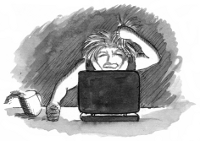
In addition, any tensions or disagreements that aren’t resolved in meetings are likely to come up between meetings where it can be harder to communicate in a clear and warm way or resolve issues.
There are no perfect solutions to these issues, but a good starting point is to talk about it. Here are some concrete suggestions to try:
Consider not having a whole group chat! This removes the illusion that the whole group can make important decisions or resolve tensions without calling a meeting. Instead, use group chats only in smaller working groups where people have the chance to get to know each other and discussions are closer to ‘real life’.
Have an ‘announcements only’ chat, so that people who have muted or disengaged from discussion are still able to find out key practical information like meeting dates and events.
Appoint someone to facilitate the discussion on a group chat – noticing and reposting unanswered questions, summarising key points in the discussion and either inviting everyone’s input if a minor proposal is made or calling a meeting if the issue is more important.
Try more complex platforms like Discord, Loomio or Slack that allow different discussions to happen in different channels. Be aware that introducing a less familiar platform reduces the number of people who are likely to engage, and that none of the platforms listed are fully secure.
Call, text or post in the ‘announcement only’ chat to flag up important discussions happening online, so people get the chance to re-engage.
Agree a process for important decisions that come up between scheduled meetings and need to be addressed urgently.
Whatever this process is, it will take extra capacity people hadn’t planned in – so If the decision isn’t of wide-reaching importance, it may be better for it to be decided by a sub-group, or just whoever is available to respond. If urgent and important questions are coming up frequently, consider whether the whole group can make general guidance that enable a smaller group to decide on them.
It's easy to forget that almost all online communications are subject to surveillance. It’s not just the state watching, but most platform providers try to make profit out of our online activities. In practice this means algorithms are watching not just what we say, but to whom and when.
While this should be of concern to everyone, it is particularly worrying if you are a campaign group. But there are some steps we can take to protect ourselves to some extent:
